
Increase user efficiency with Enhanced Related Lists
One of the strengths of Salesforce CRM is the ability to display all related information, for example about a customer, in one view. All information linked to the customer (account) is displayed in related lists. The technical linking of the data records creates a 360° customer view: the user receives a comprehensive picture of a customer and their business transactions. These related lists are available in almost all views in the system and display the most important information in selected fields.
When the standard is no longer sufficient.
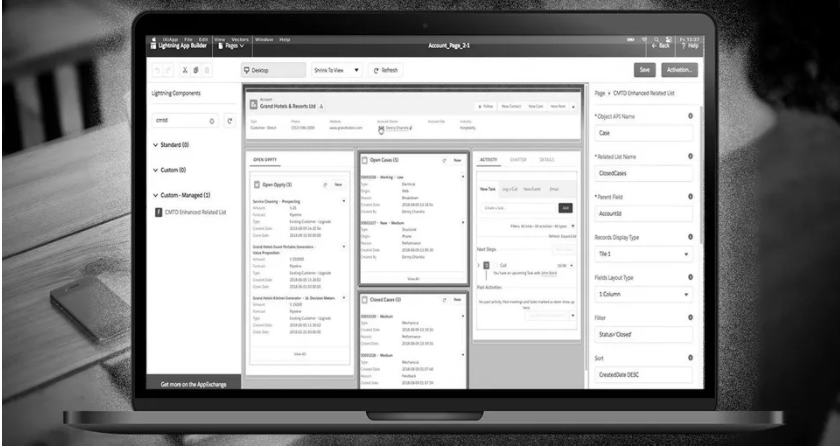
Quelle: https://appexchange.salesforce.com/servlet/servlet.FileDownload?file=00P3A00000iHQnPUAW
Advantages of Enhanced Related Lists.
If subordinate data records are to be listed very compactly, this is unfortunately not possible in the standard system because the tile display is always selected automatically. With the Enhanced Related Lists, a very compact list with two or three columns is also possible.
Enhanced Related Lists allow you to filter within the topic list according to certain criteria and only display these data records. It is also possible to display several topic lists for one object, for example a separate list for each data record type. If required, different columns can even be displayed in each list.
A standard related list always has the exact field name as the column header. This can be confusing if the field names are long or all start identically and are displayed truncated. In Enhanced Related Lists, all column headings can be customized. In addition, an individual icon can be defined for each Enhanced Related List (by default, it is always the icon of the corresponding object). A list of all available icons can be found at https://www.lightningdesignsystem.com/icons.
Optimize usability for your users.
The Enhanced Related Lists offer many advantages and can be used free of charge. They are set up in two steps, using a metadata object and the Lightning component for displaying the Enhanced Related List on the Lightning page layout. For many Salesforce administrators, the configuration is somewhat opaque the first time, but this is exactly where we can provide support.



